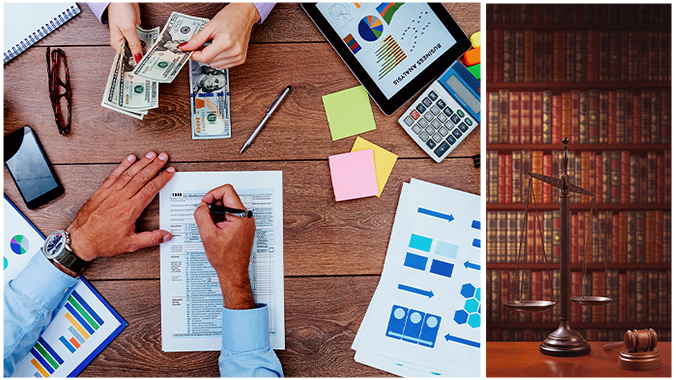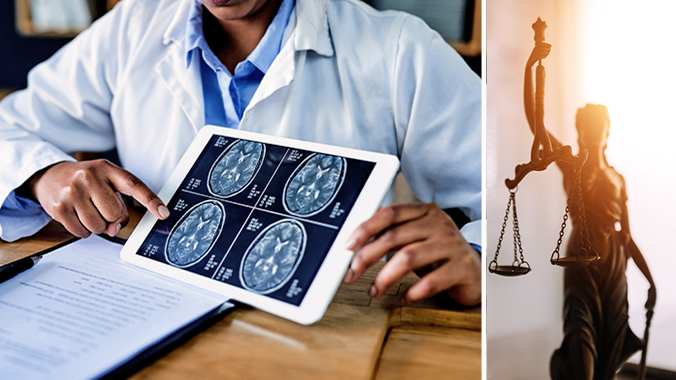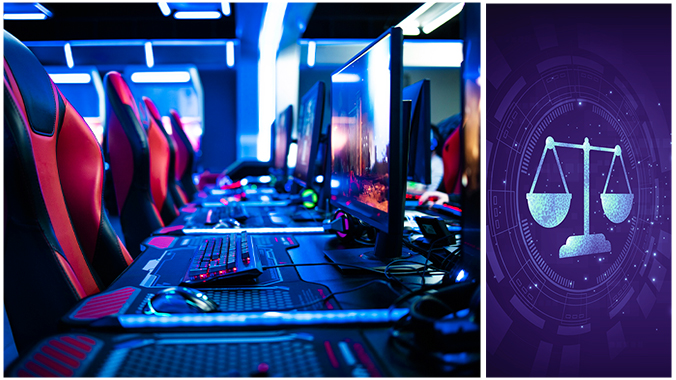PowerPoint for Lawyers

Craig Brody is a technology trainer who has trained thousands of professionals to effectively use Microsoft Office, Adobe Acrobat and other software applications.
1 hour CLE
Get this course, plus over 1,000+ live webinars.
Learn More
Program Summary
Microsoft PowerPoint is a powerful presentation tool. Whether used in the courtroom, boardroom or elsewhere, PowerPoint can help tell your story while keeping your audience engaged. This webcast will cover an overview of PowerPoint using a legal oriented presentation.
Key topics to be discussed:
- Design your presentation properly; Use the Slide Master & Templates
- Work with Sections to organize your topics; add Speaker notes
- Tell your story with Pictures, Screenshot and Video
- Enhance your presentation with Animation and Transitional Effects
- Add illustrations to convey your points; Timeline, Charts, Tables, and Diagrams
- Run a slide show with subtitles, laser pointer, and other handy tools
- Record and share your presentation for others to watch whenever they like
- Use many tips to save time building your presentation
![]() Closed-captioning available
Closed-captioning available
Speakers
 Craig Brody| Craig Brody LLC
Craig Brody| Craig Brody LLC
Craig Brody is a technology trainer who has trained thousands of professionals to effectively use Microsoft Office, Adobe Acrobat and other software applications. Craig trains clients from different areas including accounting, finance and law. He presents workshops, webinars, and creates tech videos for the Wharton Business School, Penn and UCLA Law Schools, and many private and non-profit organizations.
Agenda
I. Design your presentation properly; Use the Slide Master & Templates | 2:00pm – 2:08pm
II. Work with Sections to organize your topics; add Speaker notes | 2:08pm – 2:16pm
III. Tell your story with Pictures, Screenshot and Video| 2:16pm – 2:28pm
IV. Enhance your presentation with Animation and Transitional Effects| 2:28pm – 2:32pm
V. Add illustrations to convey your points; Timeline, Charts, Tables, and Diagrams | 2:32pm – 2:40pm
VI. Run a slide show with subtitles, laser pointer, and other handy tools | 2:40pm – 2:47pm
VII. Record and share your presentation for others to watch whenever they like | 2:47pm – 2:54pm
VIII. Use many tips to save time building your presentation | 2:54pm – 3:00pm
More CLE Webinars
Trending CLE Webinars






Upcoming CLE Webinars







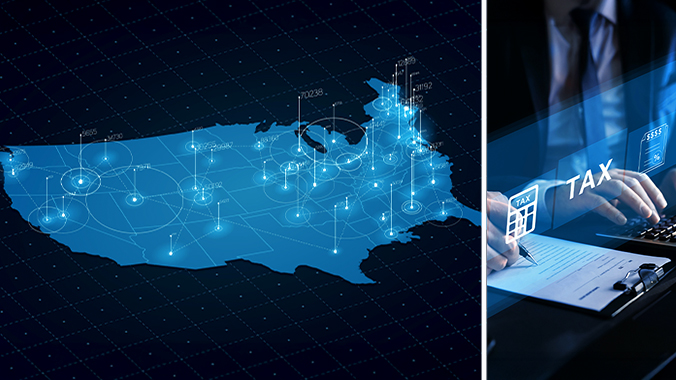














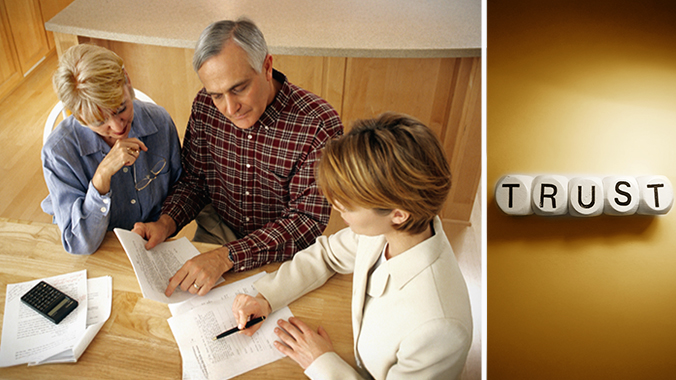

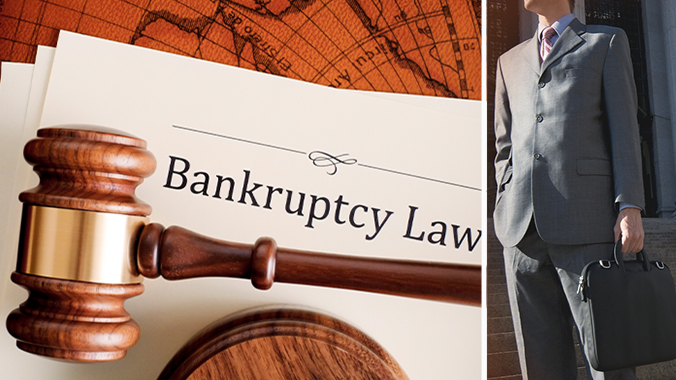
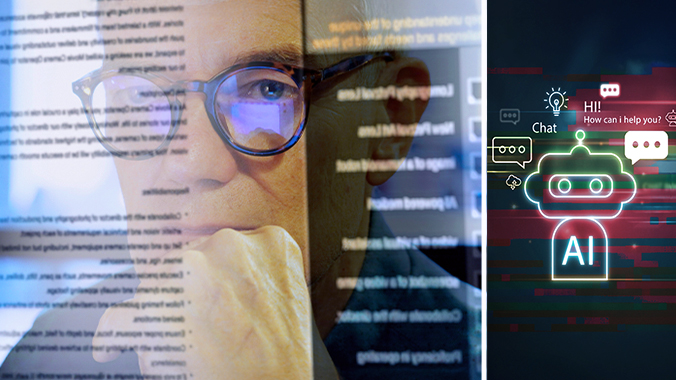
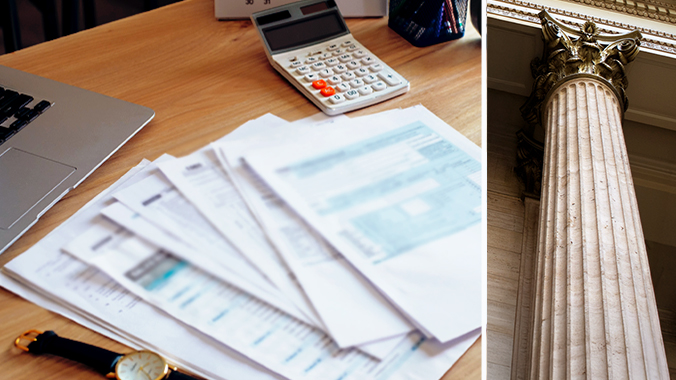

![5th Annual Tax Rep Summit [3-Day Event] (Presented by Tax Rep)](https://taxrepcle.com/wp-content/uploads/2025/10/Product_img_-5th-Annual-Tax-Rep-Summit.jpg)